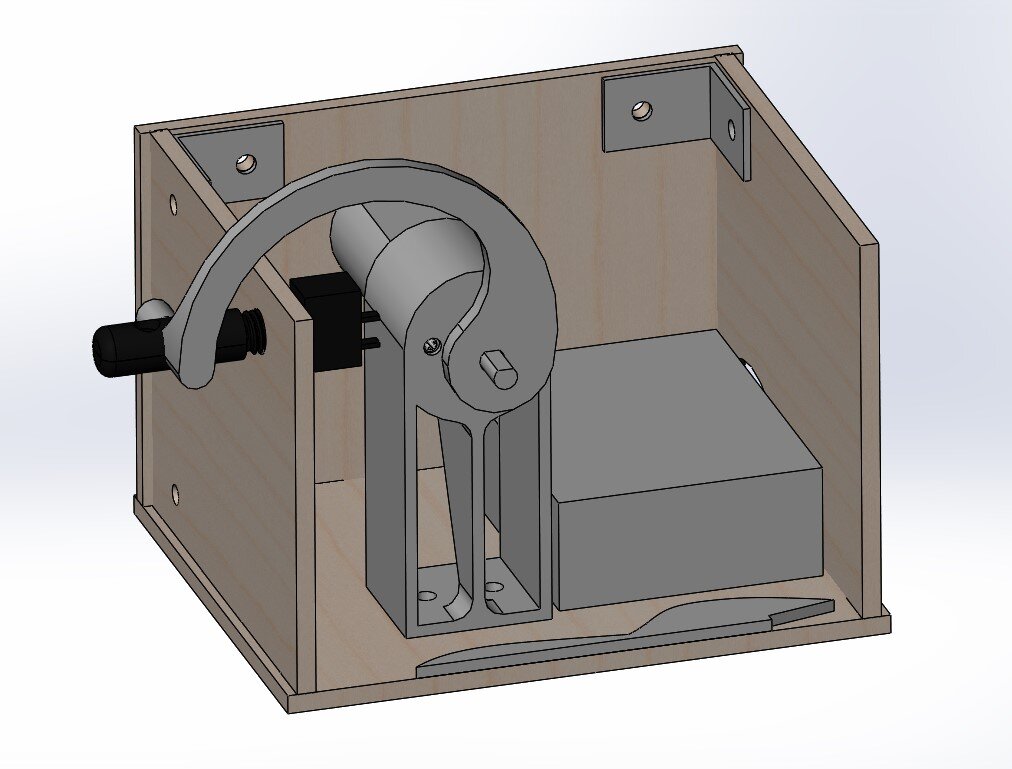useless box
Project description
For my third project in electromechanical engineering and robotics, I was tasked with building an electromechanical game. I decided that I wanted to build an aesthetically pleasing, simple game that would take advantage of the H-Bridge motor controller that I built as my previous project. I settled on the concept of a “useless box”, which is a fun game where a user flips a switch on and a surprising robot arm comes out and switches it back off.
I did some sketching, and I came up with a design where the arm could both open the lid of the box and flip the switch off. That way, I could hide the arm and actuate the door all with the same motor. I began designing a box in Solidworks that would be parametric, so that I could change its size easily depending on how big the electronic components were.
After the Solidworks model was complete, I 3D printed the arm and some mounts for the electronics and motor. I laser cut the box and I assembled the device using countersunk m3 screws for a pleasing finish. The code for the box was simple: if the switch was flipped on, the motor would run back and forth until it flipped back off.
This project was a lot of fun and I learned a lot about open-ended problem solving!